Subdividing
Once you’ve prepared the coat by removing backfaces,I find this part pretty easy and self-explanatory. Subdivision is the process of adding more polys to the mesh in order to make it smoother and easier to upscale. The downside is that the more polys you add to something, the more graphical power it takes to render it and warping of the UV may occur. Plus, FF has a cap on polys that you can import per item. So for vanilla upscales, I will generally only subdivide 1-2x.
For this part, you can go ahead and turn backface viewer off, we no longer need to see red and blue.
Select all of the parts of your item that you believe need to be subdivided. Remember that subdivision on a single part of the mesh (as in, titties ONLY) will cause the mesh to distort and can sometimes ruin the textures. Additionally, if you subdivide the torso area, you should ALSO subdivide the elbows and wrists so that their vertices continue to align for seamless movement (the same for pant parts!) So if you want to subdivide the coat bit in the Red Mage AF, you will be subdividing ALL of the parts of the coat except the detailing. (I will likely also subdivide the detailing here too, because it goes across the chest. But you don’t HAVE to.)
Open up edit mode and select all (A). Right click and select subdivide.
(If this were anything but vanilla, I would tell you that this is bad practice, and that you should turn it into quads before subdividing. HOWEVER. On the newer coats I have noticed some distortion of the UV when I turn tris into quads, so I just go all in on the subdivision.)
On the Subdivision Submenu (bottom right corner of your Layout window), you want to uncheck Create N-Gons.
This was something Rox (the creator of Bimbo+) suggested, as N-Gons can create Normal issues later down the road on vanilla objects. Please don’t ask me to explain the science behind it, but I have noticed I get far better results leaving the N-Gons out!
After you have done that, you should be left with a much higher poly coat than you had about two seconds previously. IF YOU ARE NOT SATISFIED with the number of polys, you can subdivide again. I generally do not go past 2x subdivision, as I’ve noticed it distorts the mesh to an absurd degree. But if you can get it to work, more power to you!
BEHOLD the coat post-subdivision:
Go into Solid Viewport Shading (the completely filled in circle at the upper left) and take a look at your mesh. You’ll likely notice that it looks…bad. This is normal and to be expected, as you just told Blender to add in many more polys and haven’t yet told it how to shade those polys, or how to properly point them in good directions. You can see mine here:
At this point, we will be fixing the issues here, so don’t panic!
Can you just leave this?
I mean yes, I guess….but when you get it into game, you’ll see ALL the distortion, lumps, bumps, and strange shading you see in this view. So I highly recommend you do NOT leave this unless you want it to look bad.

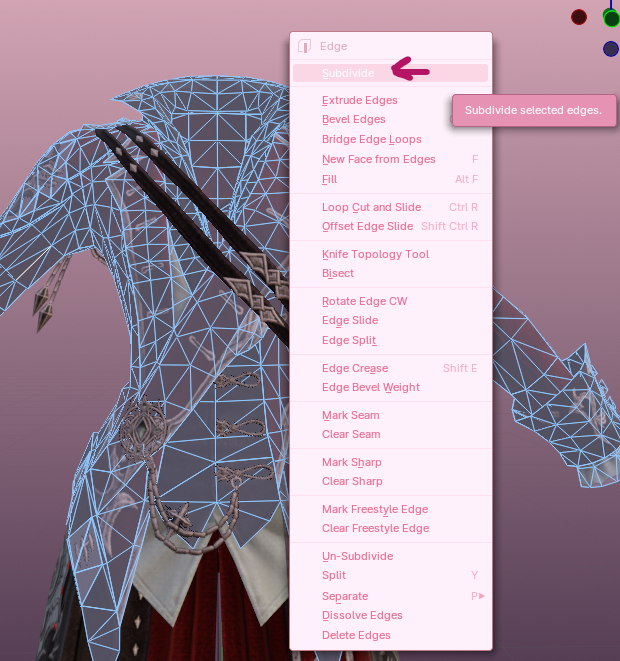
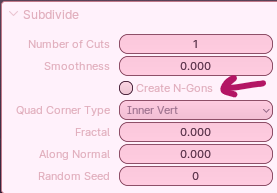

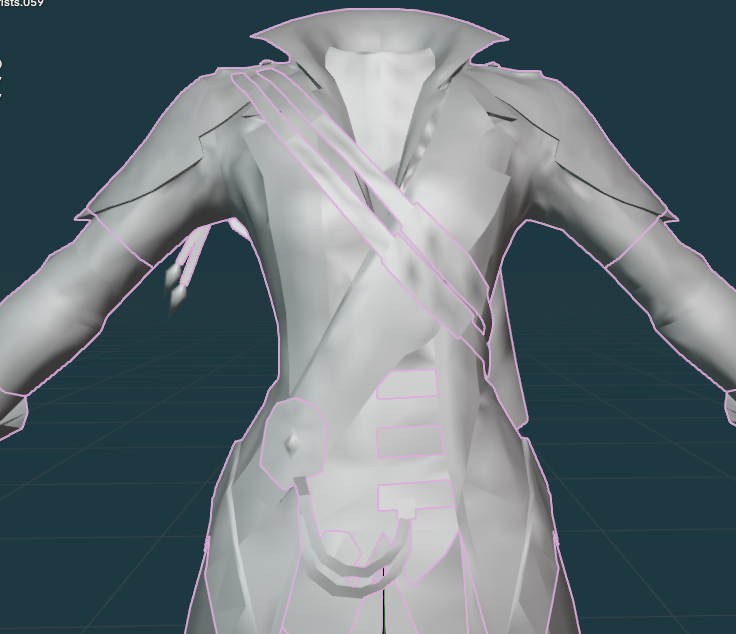
No comments to display
No comments to display