Skirt Physics
If you have made it this far…. welcome to the pits of skirt physics hell (mostly joking). FFXIV skirt physics is a bit of a pain to deal with. To achieve flowy skirt physics like you see in MMD videos, you ideally need a lot of skirt bones to work with.
MMD Skirt Bones:
FFXIV Skirt Bones:
Big credits to RexZ for adjusting the kaito MMD model to match ffxiv’s skirt bones! Major life saver ngl.
- Load in your MMD model as shown in Chapter 1.
- Before you start, navigate to the Scene Set up section. In the Rigid Body section, click on the Update World button.
-
Select the MMD model’s armature and import your motion. Remember at the same scale you imported the model at.
To enable physics, have the MMD model’s armature selected and find the Model set up section. In the assembly, click on the physics button.
-
Now depending on the motion you are working with, default paramters should be fine.
- Example here is See Tinh. Motion isnt too drastic, so it should be good for retargeting
- Now for motions that have really drastic movement, those will require changes in the parameters.
- I don’t exactly know what the parameters do, but I usually mess around with substeps. A Higher substep (from what i’ve observed at least) means a more solid, thicker physics. Change either parameters to get it to work with your motion.
- I usually re-enable physics after changing the substep. If physics doesn't work, I usually have to resort to disabling and re-enabling physics.
- Here is what adjusted looks like. See? Its much better
- Once you are satisfied with your desired skirt motion, its time to bake it!
- Select the MMD armature and click on the Bake option in the Rigid Body section. This can very depending how long your animation is.
- If you are dis-satisfied with your bake for w/e reason, the bake button changes into “delete bake”.
- Once all that is done, you can proceed to the retargeting process.


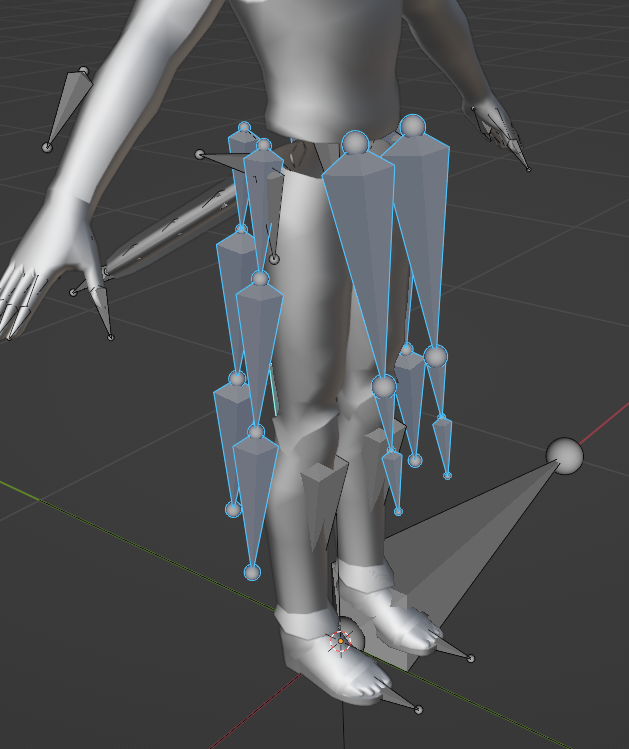
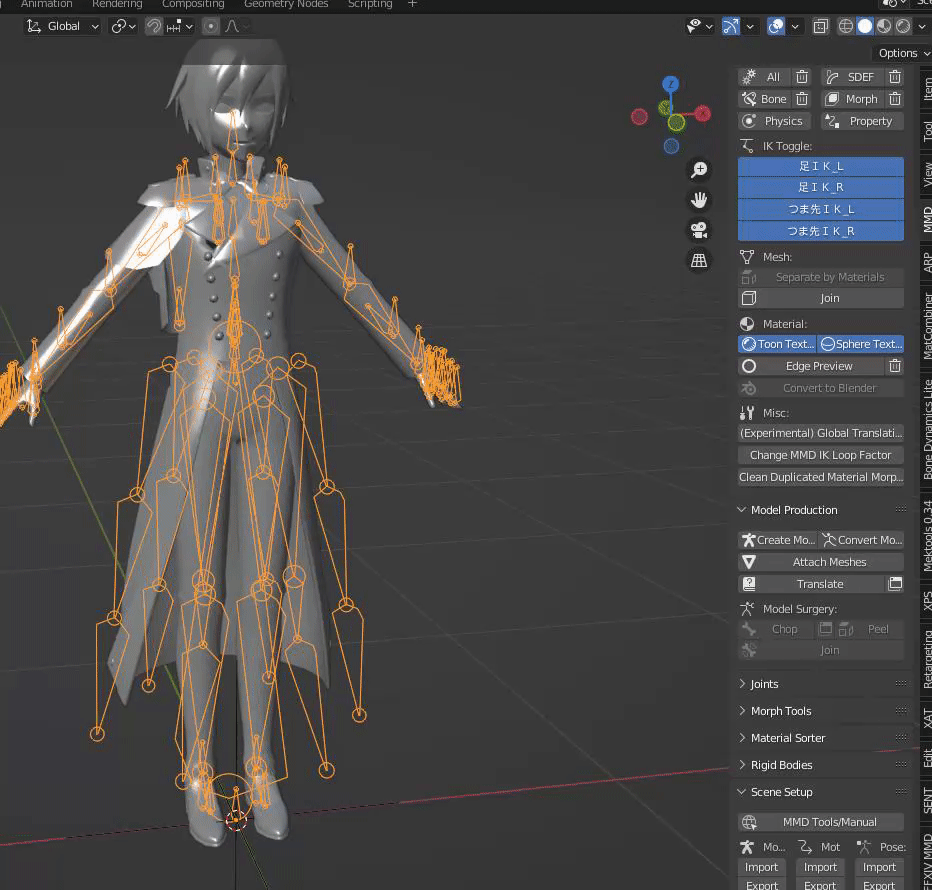
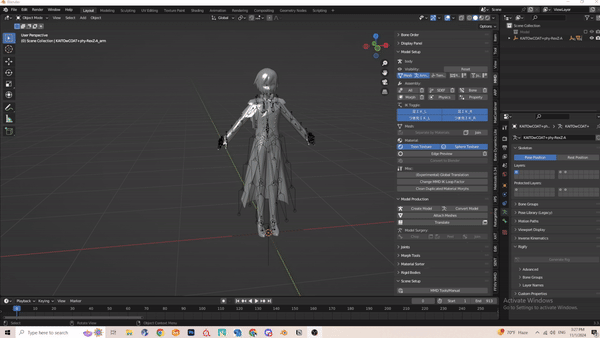
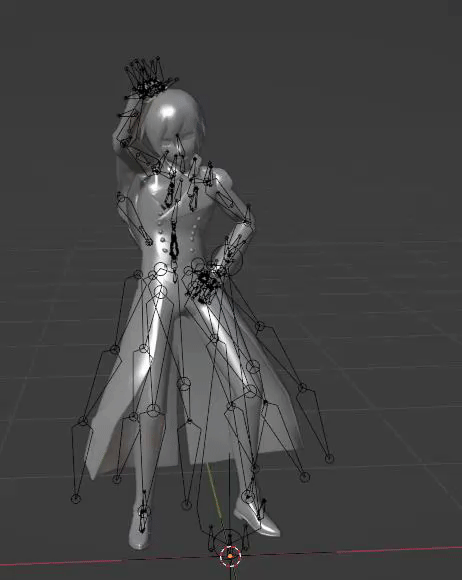
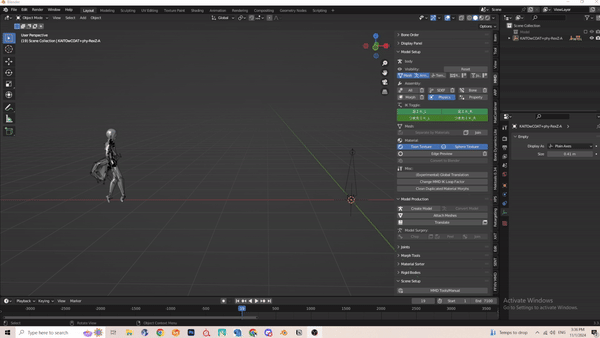
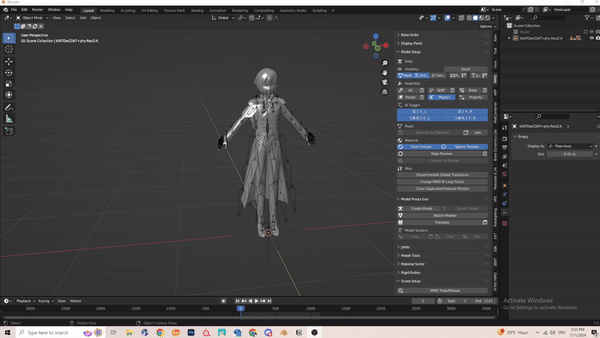
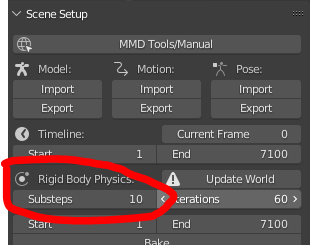
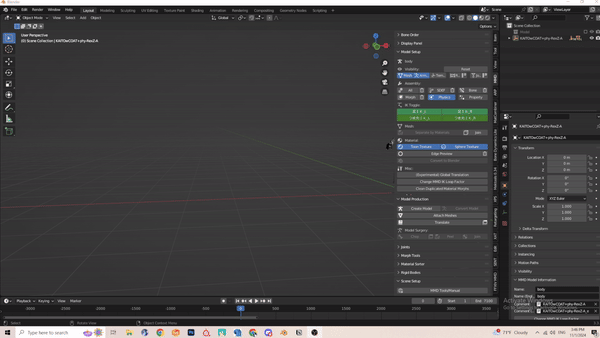
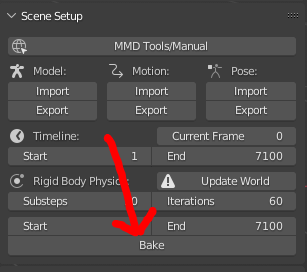
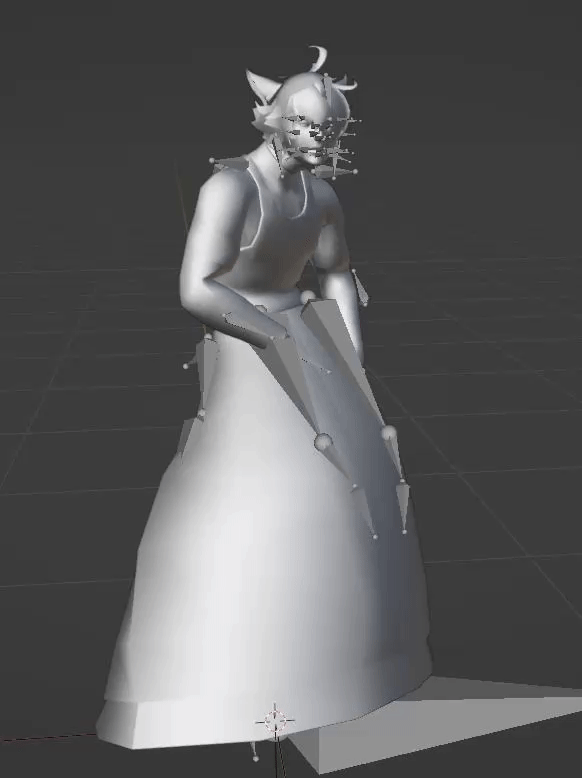
No comments to display
No comments to display