Skip to main content
Loading in the MMD Model
- Locate/open the MMD Tool menu and find the Scene set up section.
- Click on the Import button in the Model section.
- Find your MMD model.
- Before clicking the import model file, there a few settings that will need to adjusted.
- Scale - MMD models can come in a variety of sizes. To determine the closest size that roughly fits the FFXIV model, go to this sub chapter.
- Enable the following settings:
- Remove Doubles
- Fix IK Links
- Apply Bone Fixed Axis
- Rename Bones - User under score
- In the Rename bones to English, click on the drop down menu and select Internal Directory.
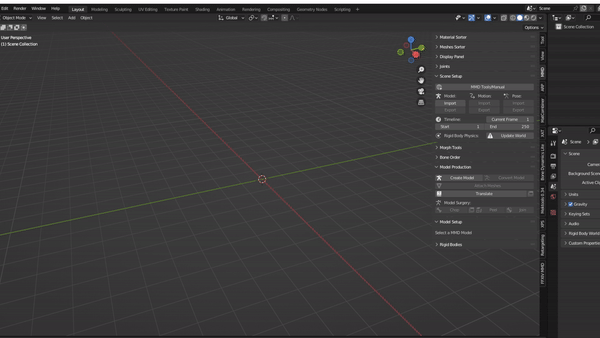
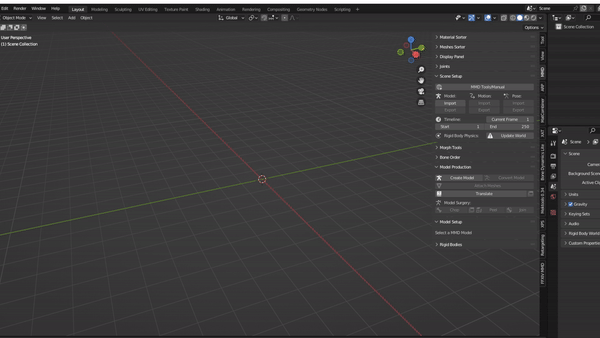

No comments to display
No comments to display