Loading in MMD Motion
With the MMD model loaded in, next is importing the motion onto the model.
-
Select the skeleton of the MMD model.
-
In Scene set up section , find the Motion section.
-
Click on import button.
-
Locate the MMD motion.
-
Most MMD motions will have a .vmd file extension
-
-
Before clicking on the Import VMD File, the scale value will have to be the same scale value the model was imported at.
Congrats on loading the MMD motion into Blender!
If your motion seems to be playing weirdly, the IK constraints may need to be enabled/disabled. Most MMD authors will note if motion uses IK or not
- Click on the MMD armature and go into pose mode. Yellow bones have constraints on them

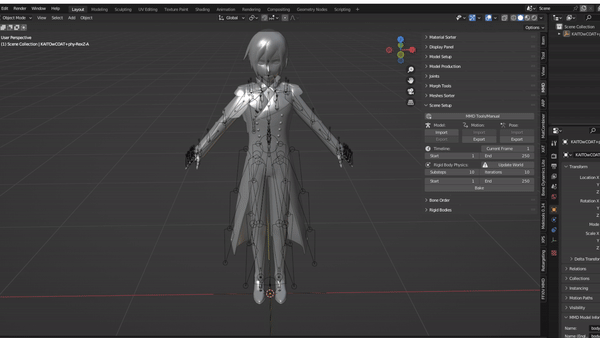
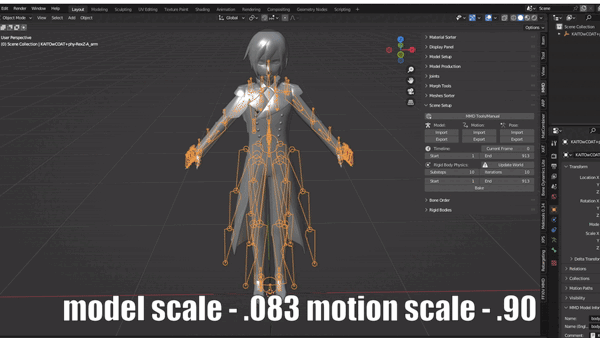
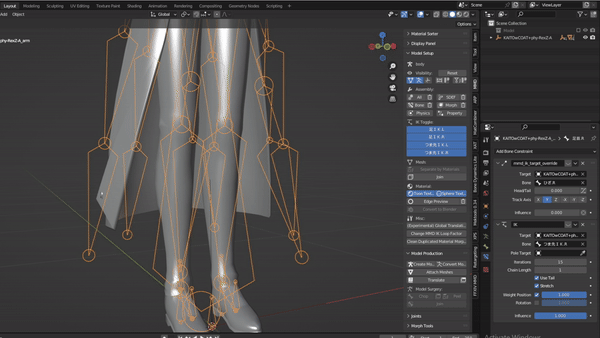
No comments to display
No comments to display