Material Colorsets (Dawntrail)
A general understanding of UV Maps and Exporting/Importing with Penumbra is assumed for this page.
Disclaimer: I still don't quite understand the duel colorsets in dawntrail. So this guide is mainly making the colorsets work the way they did pre-dawntrail.
The Basics
Colorset information is stored on the red and green channel of the _id texture for a given gear item.
How color hex values relate to colorset rows
The graph at the bottom of the colorset reference table page (linked below) will show the exact hex values that are needed for specific color set rows.
If you would like to understand more technically how these hex values are determined read on, otherwise skip to the next section and use the reference table to get your hex values.
A color hex value is 6 digits where the first two are red and the second two are green, we will always be setting the last two to 00 for this guide.
The Red value in the hex color controls the colorset row and the green value controls if it is color a or b. So for example if we change the value in the red channel, values 00 to 77 will control colorsets 1 to 8 and 88 to FF will control colorsets 9 to 16. For the green channel, 00 will tell the material to use row B and FF will tell the material to use row A.
| Row | Hex Value |
|---|---|
| 1 | 00 |
| 2 | 11 |
| 3 | 22 |
| 4 | 33 |
| 5 | 44 |
| 6 | 55 |
| 7 | 66 |
| 8 | 77 |
| 9 | 88 |
| 10 | 99 |
| 11 | AA |
| 12 | BB |
| 13 | CC |
| 14 | DD |
| 15 | EE |
| 16 | FF |
For example if we set the color to #770000 this would make whatever area of the texture we paint be controlled by colorset row 8B in the material. Whereas if we used the color #77FF00 it would make that area be controlled by 8A.
At the time of writing this. I don't actually understand how colorset rows 9-16 work as they seem to blend the colors different than the first 8 rows.
Adding colorset Information to a gear item (characterlegacy shader)
Open a photo editing tool like Photoshop or Photopea. Import the _id texture of the gear item you would like to edit or just create a new 1024x1024 texture. When I mention _id textures, I am referring to a file like this:
chara/equipment/e6033/texture/c0201e6033_top_id.tex
Lets start with a texture colored completely with #770000. Save the texture to the _id texture for the gearset/material. This will make the whole gear item change color with colorset 8B.
To color different parts of the gear item with different colorset rows, we need to figure out what areas of the texture control different parts of our gear item. For example here is a detailed layout of what the uv map looks like for the hoodie in the gif above.
Using this information we can color different parts of the texture and end up with the following setup.
Importing this texture back into the game over the _id texture, we will get the following control in the material.


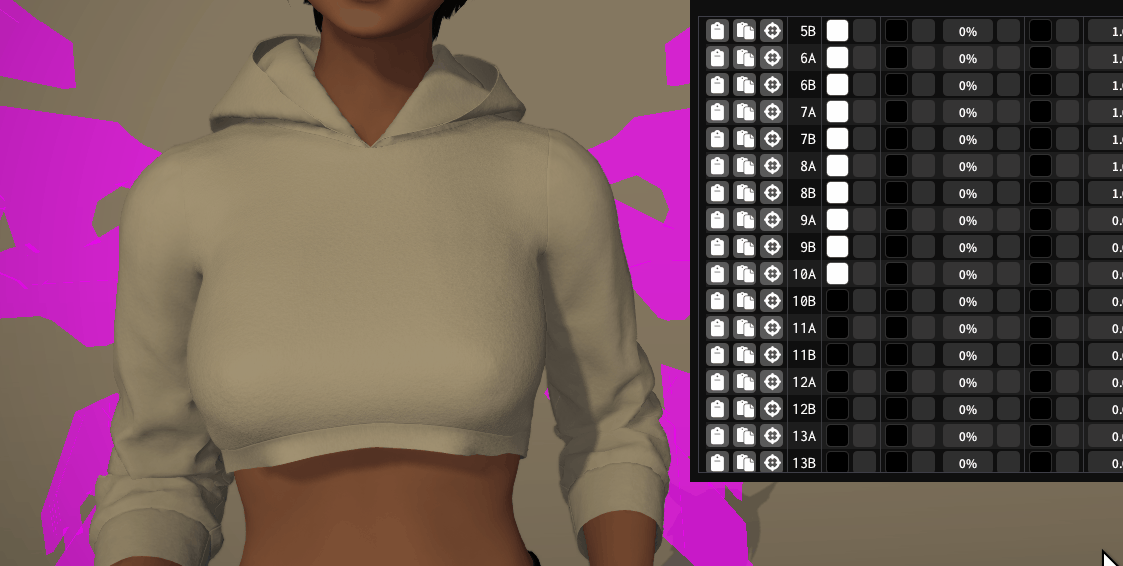


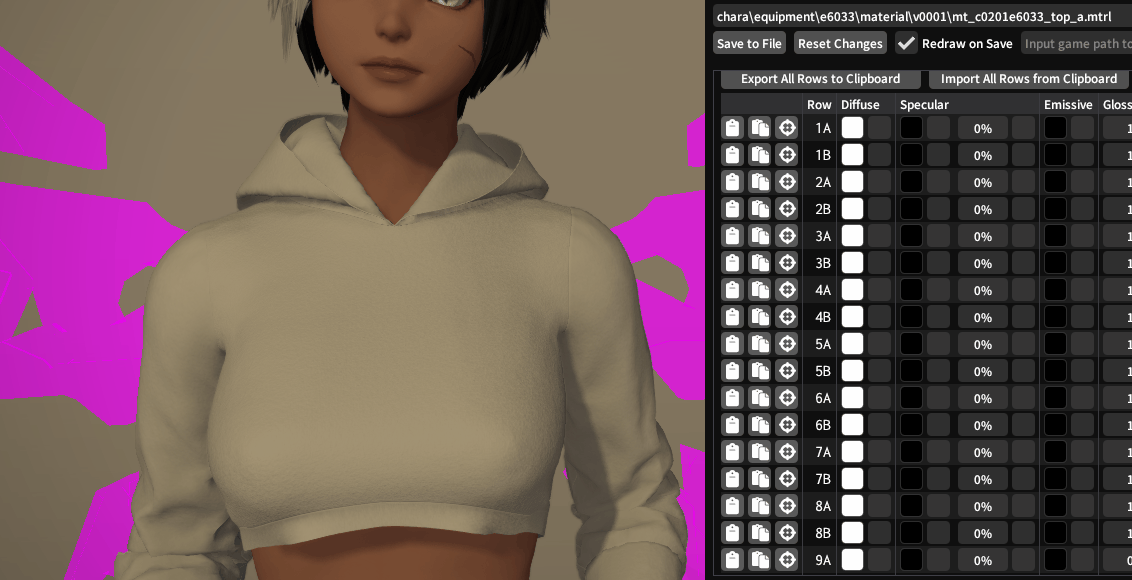
No comments to display
No comments to display