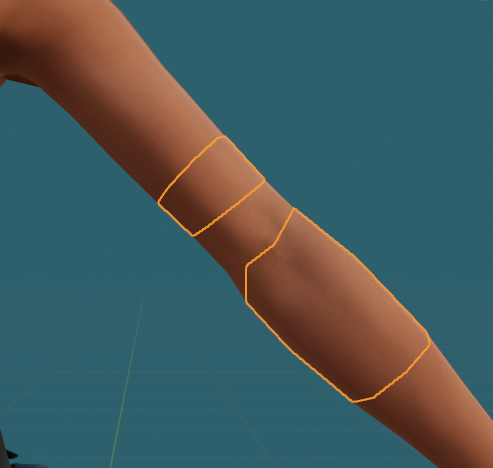Fixing Unconventional Vanilla Parts
Opening the parts, you’ll notice that SE doesn’t always follow the 'traditional' modding convention of the skin being on Part 0.0. For example, this outfit, the skin is actually on 2.x. You can leave it like that or change it to whatever you want it to be - just remember which part you put it on for import into TT much later. For me, I just leave it where it is, I find that to be easier.
The golden rule of vanilla upscaling: As long as you leave all pieces that use the same material in the same Part (IE: 1.x, 2.x etc), you can split it into as many subparts (x.1, x.2, x.3) as you desire without messing up the appearance in game. Obviously be reasonable about this!
EXAMPLE: Your commissioner would very much like if you could remove the feathers on the No.2 Type B arms. The feathers come attached to the elbow part, which for this example we will call 1.2. You can place the feathers in their own subpart (such as 1.3) by selecting the feathers using L (select linked) and pressing P (separate) > “By Selection” without causing any problems to the design of the outfit. You CANNOT place the feathers in a new part (such as 2.3) without causing texture issues.
Go ahead and put your Bimbo body + piercings and pubes (if wanted) into the armature (please check Zizi's guide linked in Important Note if you are unsure of how to do this!). As you’re clicking through the vanilla parts, you may notice that SOMETIMES the elbows look like this, where there’s both an upper/lower elbow and a center elbow as separate parts on vanilla:
Just delete both vanilla elbow bits & import your Bimbo elbow part as ONE part as normal. Ignore trying to make Bimbo match vanilla, and don’t give it a second elbow bit. Square Enix does this to delete the middle of the elbow as “excess detail”, but we don’t need that, because modding does not generally care about excess detail to decrease load times.
Now that everything’s set up for LATER, I hide my Bimbo body parts to continue to prep the actual mesh. Because vanilla is needy and has many steps before you get to begin the upscaling portion.