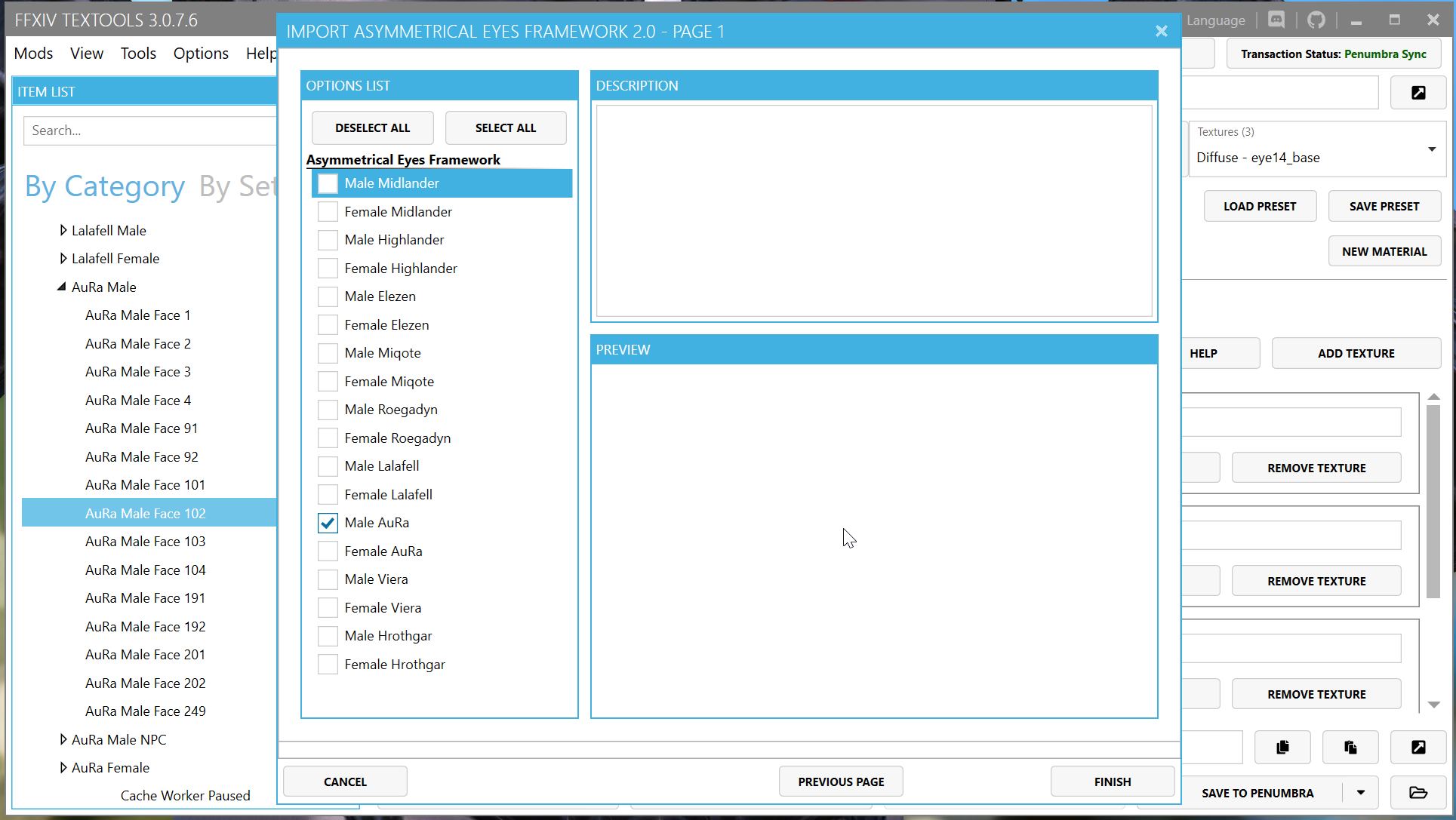Asym Sclera
Required Tools for this Tutorial:
* Midori's Asym Eyes framework: https://www.xivmodarchive.com/modid/20415
* Textools 3.0
* Penumbra Transaction is not necessarily required, but it does make life a lot easier. I will be using it in this tutorial.
Note: this is achievable inpenumbraPenumbra with this same base mod we are using, through editing the constants within the material file, but this is not an accessible method to people who've never opened advanced editing, let alone understand what all the funny numbers mean. I would not recommend this method unless you had experience adjusting Atramentum Luminis values in Endwalker. The Material editing kit has not been updated for DT and is unlikely to come back before Atramentum Luminis does, so I will not be covering editing these values in Penumbra for now.
I will also not cover Penumbra Transaction in this guide, but I will link to some resources that go over it. While Penumbra is in beta, you are responsible for your own mod usage and breakage, use these tools at your own risk.
So what's the deal with the Iris shader, and how did you get the eye whites to look black/white/funny other colour without a texture edit?
Due to changes in the Iris shader in Dawntrail, it's now possible to adjust the colour of sclera without using textures.Today In Endwalker, the Iris shader was a lot more limited, and dynamic catchlights were not possible, that is until Dawntrail where the shader catchlights follow the light source. Of course this means we lost our custom static catchlights, but we gained so much from the change, and I want to highlighttalk about one of the possibilitiesconstants within the Iris shader in particular - 11C90091 aka eye whitenesswhite constantcolour.
Textools withinIris theShader shader.Constants Editor: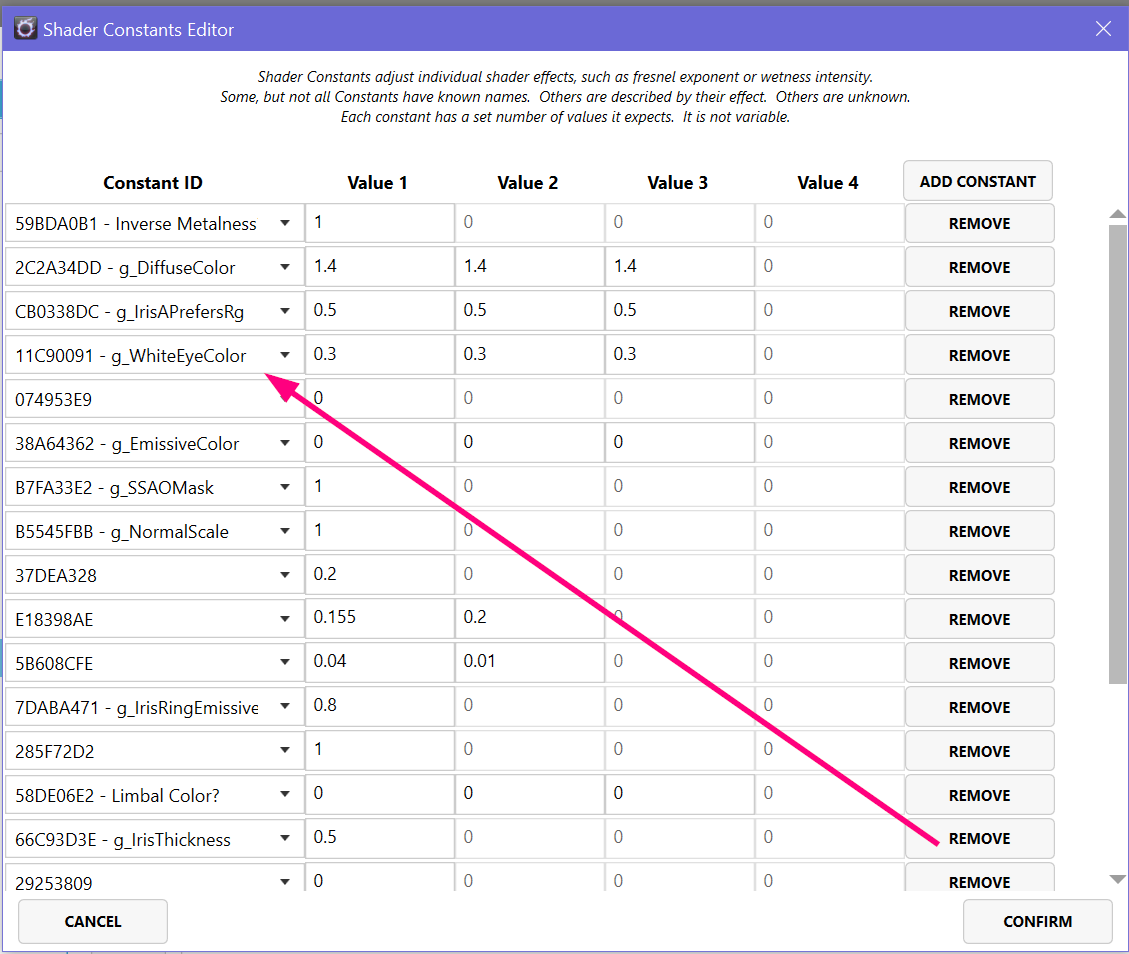
Some additional notes before we get started: