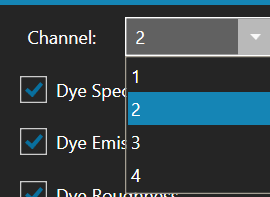Dye templates and Tile References
This page was made as an adaptation of the same in the Textools Reference doc created by sel. This has not been updated for dawntrail, so some information may be outdated or missing.
As of dawntrail, it is now possible to have two dye channels. in order to select and set between the two, you must go to the colorset editing window, and on the row you wish to be connected to the dye channel, select either Channel 1 or Channel 2. there are technically up to 4 channels in the data, but 3 and 4 are unused and cannot be manipulated in game.
There are currently 41 different dye templates in FF14. These templates control how dyes via the in game dye system or anamnesis/ktisis/brio/glamourer/etc affect a colorset row.
Other than selecting a template, you can also select which fields it should effect when dyed such as Diffuse color, Spec color, Emissive color, Gloss, and Spec power. Not all templates contain data for all of the above fields. Furthermore, emissive color can only be dyed using templates #510-522.
A general rule of thumb is as follows:
- (#)#00- dyes "default"
- (#)#01- dyes "darker"
- (#)#02- dyes "lighter"
- (#)#2#- dyes black (220, 420, 221, 421)
Dyed gloss values increase as you go up the 100s bracket from ~1 to ~24
Special templates other than black are:
- Silver- 540
- Gold-550
These templates (and black) will always dye the same color no matter what dye is used.
Tile materials
In addition to basic colors per row, a sub material known as a tile material may be used for microdetail such as linen or leather. ff14 has 64 possible tile materials defined, though only half actually work.
The tile material is a 32x32 px normal map and diffuse map which is mapped onto the UV1 layer of the material. the tile material is also repeated (tiled) a specified amount of times along each axis and can be further skewed to rotate or change the tiling as desired.
The grid version of the tiles and texture paths for them will be updated when found for dawntrail.