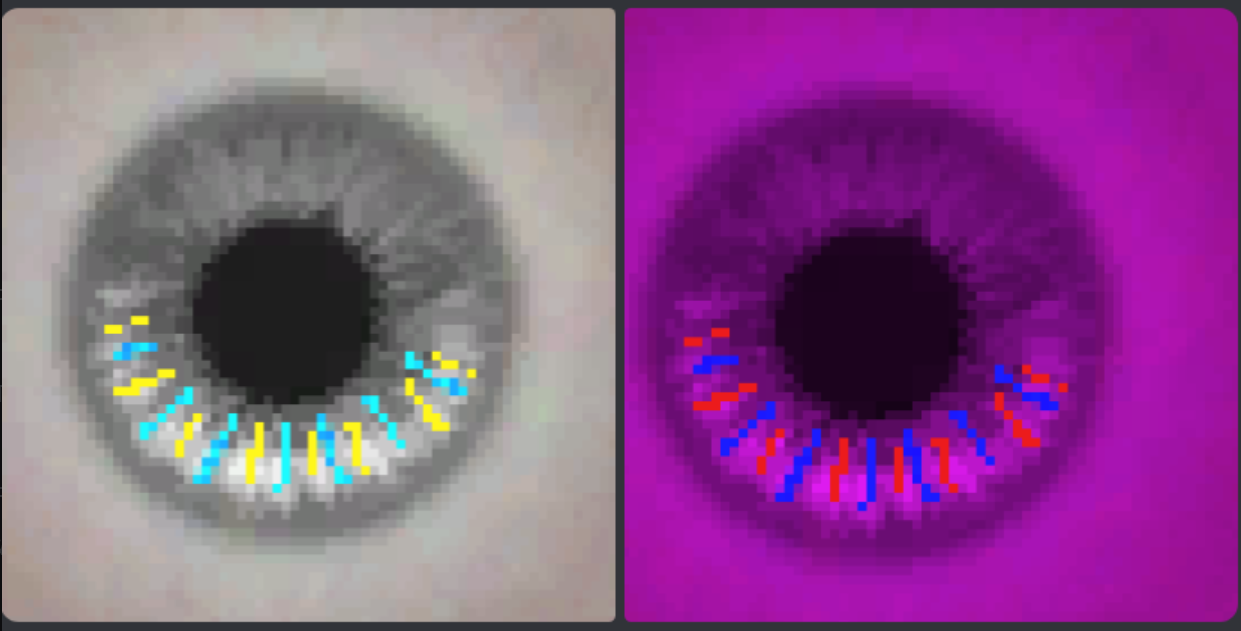(Dawntrail) Shader Reference Table
This page is a list of tables with explinations/annotations of how the New shaders in dawntrail work. Most of this page has been adapted from the Textools Reference Document by Sel.
This page is partially incomplete as we still do not fully understand every shader. shaders with entirely blank boxes are those that we know exist, but do not understand how they work. Any important notes or observations about these shaders will be notated below their shader tables in Red.
The following explains how each color/data channel is used in each shader.
Channels are listed by their Default Behavior whenever variable.
Channels listed in Purple are variable and affected by shader keys. These will be listed Below each main table for the shader, before any notes or annotations.
SubSurface Scattering (SSS) and Fur Settings are controlled by the same channels/fields when applicable
FFXIV uses the OpenGL format for Normal map direction (Y+ up if you are using a software with diffuse to normal generation capabilities)
| Character.shpk (Gear & Monster Shader) |
| Texture Data |
| Normal Texture |
Mask Texture |
| RED |
Standard Tangent Space Normal Map |
RED |
Specular Power |
| GREEN |
Standard Tangent Space Normal Map |
GREEN |
Roughness |
| BLUE |
Opacity |
BLUE |
Ambient Occlusion |
| ALPHA |
Unused |
ALPHA |
Unused |
| Diffuse Texture |
Specular Texture |
| RED |
Standard Color Data |
RED |
Standard Color Data |
| GREEN |
Standard Color Data |
GREEN |
Standard Color Data |
| BLUE |
Standard Color Data |
BLUE |
Standard Color Data |
| ALPHA |
??? |
ALPHA |
??? |
| Index Texture |
Flow Texture |
| RED |
Colorset Pair (0-16) |
RED |
??? |
| GREEN |
Colorset Even/Odd Blending |
GREEN |
??? |
| BLUE |
Unused |
BLUE |
??? |
| ALPHA |
Unused |
ALPHA |
??? |
| Model Data |
| Vertex Color 1 |
Vertex Color 2 |
| RED |
Specular Mask |
RED |
Faux-Wind Influence |
| GREEN |
Roughness |
GREEN |
Faux-Wind Multiplier |
| BLUE |
Diffuse Mask |
BLUE |
??? |
| ALPHA |
Opacity |
ALPHA |
??? |
| UV Channel 1 |
UV Channel 2 |
| UV |
Normal UV Channel |
UV |
Decal UV Channel (FC Crests, etc.) |
| Texture Mode - Diffuse Texture |
| Key : B616DC5A |
| Value |
Effect |
| DEFAULT |
Default Mask Texture Mode |
| COMPATIBILITY |
Used to enable Diffuse Texture |
| SIMPLE |
Unknown |
| |
|
| Flow Map Mode? - Flow Texture |
| Key : 40D1481E |
| Value |
Effect |
| 337C6BC4 |
Standard Value |
| 71ADA939 |
Enable Flow Map? |
| |
|
|
|
| Specular Mode - Specular Texture |
| Key : C8BD1DEF |
| Value |
Effect |
| OFF |
No Specular Texture |
| MASK |
Use Mask sampler for Specular |
| DEFAULT |
Use Spec sampler for Specular |
| A7D2FF60 |
Unknown |
| Vertex Color Mode - Model Vertex Colors |
| Key : F52CCF05 |
| Value |
Effect |
| MASK |
Use as Mask |
| COLOR |
Use as Diffuse Color |
| DFE74BAC |
Unknown |
| 5CC605B5 |
Unknown |
| Decal Mode - Model UV2 Layer |
| Key : D2777173 |
| Value |
Effect |
| OFF |
No Decals |
| COLOR |
Use as Color Decal Placement |
| ALPHA |
Use as Alpha Decal Placement |
| |
|
This is the standard shader used for most things you would mod (gear, minions, mounts, weapons) that are not options tied to the CHaracter creator. This shader will probbaly be the one you look at most often. There are a few other things that this shader can do based on keys, and I will explain them below.
This shader can make use of a field currently named "Submat Unknown". However the more accurate naming has been found to be "Shader effect." there appear to be 5 total shader effects, and number 3 Is what's used for a holographic/iridescent effect seen on some new gear. the "wetness?" parameter in the same menu has been more accurately found to be "Shader Effect Opacity". 0 is no effect opacity, 1 is full effect opacity, and Over 1 appears to be multiplicative. This effect is likely only possible on gear with the new Character shader, and not Character Legacy (the endwalker compatability version of this shader).
| CharacterLegacy.shpk (Endwalker Gear & Monster Shader) |
| Texture Data |
| Normal Texture |
Mask Texture |
| RED |
Standard Tangent Space Normal Map |
RED |
Specular Power |
| GREEN |
Standard Tangent Space Normal Map |
GREEN |
Gloss |
| BLUE |
Opacity |
BLUE |
Ambient Occlusion |
| ALPHA |
Unused |
ALPHA |
Unused |
| Diffuse Texture |
Specular Texture |
| RED |
Standard Color Data |
RED |
Standard Color Data |
| GREEN |
Standard Color Data |
GREEN |
Standard Color Data |
| BLUE |
Standard Color Data |
BLUE |
Standard Color Data |
| ALPHA |
Unused |
ALPHA |
Unused |
| Index Texture |
-- |
| RED |
Colorset Pair (0-16) |
RED |
|
| GREEN |
Colorset Even/Odd Blending |
GREEN |
|
| BLUE |
??? |
BLUE |
|
| ALPHA |
??? |
ALPHA |
|
| Model Data |
| Vertex Color 1 |
Vertex Color 2 |
| RED |
Diffuse Mask |
RED |
??? |
| GREEN |
Gloss |
GREEN |
??? |
| BLUE |
Specular Mask |
BLUE |
??? |
| ALPHA |
Opacity |
ALPHA |
??? |
| UV Channel 1 |
UV Channel 2 |
| UV |
Normal UV Channel |
UV |
Decal UV Channel (FC Crests, etc.) |
| Texture Mode - Diffuse Texture |
| Key : B616DC5A |
| Value |
Effect |
| DEFAULT |
Default Mask Texture Mode |
| COMPATIBILITY |
Used to enable Diffuse Texture |
| SIMPLE |
Unknown |
| |
|
| Specular Mode - Specular Texture |
| Key : C8BD1DEF |
| Value |
Effect |
| OFF |
No Specular Texture |
| MASK |
Use Mask sampler for Specular |
| DEFAULT |
Use Spec sampler for Specular |
| A7D2FF60 |
Unknown |
| Vertex Color Mode - Model Vertex Colors |
| Key : F52CCF05 |
| Value |
Effect |
| MASK |
Use as Mask |
| COLOR |
Use as Diffuse Color |
| DFE74BAC |
Unknown |
| 5CC605B5 |
Unknown |
| Decal Mode - Model UV2 Layer |
| Key : D2777173 |
| Value |
Effect |
| OFF |
No Decals |
| COLOR |
Use as Color Decal Placement |
| ALPHA |
Use as Alpha Decal Placement |
| |
|
This is the Character Legacy shader. It is a port of the old endwalker shader for compatability with old assets that have not been updated by Square Enix. It is Not reccommended to continue creating anything for this shader, as it is not able to do all the things that the new Character shader can. Most Assets will still be using this shader unless updated by Square Enix or a modder. This shader is to our knowledge, not capable of handling some of the extra shader effects that the new Character shader can.
| Skin.shpk (Character Skin Shader) |
| Texture Data |
| Normal Texture |
Mask Texture |
| RED |
Standard Tangent Space Normal Map |
RED |
Specular Power |
| GREEN |
Standard Tangent Space Normal Map |
GREEN |
Roughness |
| BLUE |
Skin Color Influence |
BLUE |
SSS Thickness/Fur Parallax |
| ALPHA |
Wetness Mask |
ALPHA |
Hair Highlight Color Influence * |
| Diffuse Texture |
-- |
| RED |
Standard Color Data |
RED |
|
| GREEN |
Standard Color Data |
GREEN |
|
| BLUE |
Standard Color Data |
BLUE |
|
| ALPHA |
Opacity |
ALPHA |
|
| -- |
-- |
| RED |
|
RED |
|
| GREEN |
|
GREEN |
|
| BLUE |
|
BLUE |
|
| ALPHA |
|
ALPHA |
|
| Model Data |
| Vertex Color 1 |
Vertex Color 2 |
| RED |
Muscle Slider Influence |
RED |
Unused (?) |
| GREEN |
Unused |
GREEN |
Unused (?) |
| BLUE |
??? |
BLUE |
Unused (?) |
| ALPHA |
??? |
ALPHA |
Unused (?) |
| UV Channel 1 |
UV Channel 2 |
| UV |
Normal UV Channel |
UV |
Decal UV Channel (Legacy Mark) |
| Skin Type - Normal Alpha Channel |
| Key : 380CAED0 |
| Value |
Effect |
| BODY |
Use as Wetness Mask |
| FACE |
Use as Lip Mask |
| HRO |
Use as Hair Mask * |
| * Also enables Mask Alpha |
| Vertex Color Mode - Model Vertex Colors |
| Key : F52CCF05 |
| Value |
Effect |
| MASK |
Use as Mask |
| COLOR |
Use as Diffuse Color |
| DFE74BAC |
Unknown |
| 5CC605B5 |
Unknown |
| Decal Mode - Model UV2 Layer |
| Key : D2777173 |
| Value |
Effect |
| OFF |
No Decals |
| COLOR |
Use as Color Decal Placement |
| ALPHA |
Use as Alpha Decal Placement |
| |
|
This is the Shader used for Body skin, Faces, and Hrothgar Skin with Fur.
- As a note, When both Skin influence and Hair influence are set, Skin influence wins out.
When working with this shader for body mods, Keep in mind that as of writing this, Body mods on the Female base (bibo, tf gen 3, etc) use skin type Body/standard skin. However, Male body mods (TBSE) Use the Hrothgar shader key for skin to allow for body hair that changes with head hair color. As such, authoring of maps for these two may differ slightly.
You can create a faux metallic effect on skin by confusing the Subsurface shader (though be careful). To do this, set the blue channel of the mask to a value close to 255. this creates an effect that is both metallic and subsurface at the same time. This has not been tested on the Hrothgar version of this shader.
While skin has an opacity mask, This can not be used to create a semitransparent body part, as the opacity has a "clamp" on it's values, effectively turning it from a scaled value into a yes/no. More research is needed to see if this can be changed.
| Hair.shpk (Hair Shader) |
| Texture Data |
| Normal Texture |
Mask Texture |
| RED |
Standard Tangent Space Normal Map |
RED |
Specular Power |
| GREEN |
Standard Tangent Space Normal Map |
GREEN |
Roughness |
| BLUE |
Highlight Color Influence |
BLUE |
SSS Thickness |
| ALPHA |
Opacity |
ALPHA |
Diffuse Mask / Ambient Occlusion |
| Diffuse Texture |
-- |
| RED |
Standard Color Data |
RED |
|
| GREEN |
Standard Color Data |
GREEN |
|
| BLUE |
Standard Color Data |
BLUE |
|
| ALPHA |
Opacity |
ALPHA |
|
| -- |
-- |
| RED |
|
RED |
|
| GREEN |
|
GREEN |
|
| BLUE |
|
BLUE |
|
| ALPHA |
|
ALPHA |
|
| Model Data |
| Vertex Color 1 |
Vertex Color 2 |
| RED |
??? |
RED |
Faux-Wind Influence + Anistropy |
| GREEN |
??? |
GREEN |
Faux-Wind Multiplier |
| BLUE |
??? |
BLUE |
??? |
| ALPHA |
Shadow Casting On/Off |
ALPHA |
??? |
| UV Channel 1 |
UV Channel 2 |
| UV |
Normal UV Channel |
UV |
Opacity Mapping for Miqo'te? |
| Sub Color Map - Normal Blue Channel |
| Key : 24826489 |
| Value |
Effect |
| FACE |
Use as Tattoo Color Influence |
| HAIR |
Use as Hair Highlight Influence |
| 584265DD |
Unknown |
This is the hair Shader. Many things have changed and unlike character, there is no legacy version of this shader. All old hair mods must be converted to use the channels described in this section. Hair is also used for Face ETC (eyebrows and lashes) and Miqo'te tails.
At this time, the shader does not seem to be responsive to whatever value appearance plugins and tools such as Anamnesis, Glamourer, and Ktisis used to use for their "hair glow" parameter. This indicates something was shuffled around, but we are currently unsure as to what.
| Iris.shpk (Eye Shader) |
| Texture Data |
| Normal Texture |
Mask Texture |
| RED |
Standard Tangent Space Normal Map |
RED |
Emissive Mask |
| GREEN |
Standard Tangent Space Normal Map |
GREEN |
Reflection Mask/Cubemap Intensity |
| BLUE |
Unused |
BLUE |
Iris Mask |
| ALPHA |
Unused |
ALPHA |
Unused |
| Diffuse Texture |
-- |
| RED |
Standard Color Data |
RED |
|
| GREEN |
Standard Color Data |
GREEN |
|
| BLUE |
Standard Color Data |
BLUE |
|
| ALPHA |
Unused |
ALPHA |
|
| -- |
-- |
| RED |
|
RED |
|
| GREEN |
|
GREEN |
|
| BLUE |
|
BLUE |
|
| ALPHA |
|
ALPHA |
|
| Model Data |
| Vertex Color 1 |
Vertex Color 2 |
| RED |
|
RED |
Unused (?) |
| GREEN |
|
GREEN |
Unused (?) |
| BLUE |
|
BLUE |
Unused (?) |
| ALPHA |
|
ALPHA |
Unused (?) |
| UV Channel 1 |
UV Channel 2 |
| UV |
Normal UV Channel |
UV |
Unused (?) |
| 63030C80 - Unknown Effect |
| Key : 63030C80 |
| Value |
Effect |
| EFDEA8F6 |
Unknown |
This is the iris, or new eye shader. There is no legacy version of this shader that can be used on players, so ALL eye mods must be thrown through a converter such as Loose Texture Compiler or Textools' Eye saver. This is non-negotiable.
The new iris shader allows for Sclera and Iris to be on the same map, allowing for some interesting effects
A large thing to note compared to old eye mods is that the catchlight is no longer an editable texture, and is now permanently part of the shader. All catchlight mods or edits can no longer be used. If you want to create a fake catchlight, you can draw this onto the diffuse, but it will be static and not move around. This is not fixable, and we do not currently know if catchlight will ever be editable, even using shader parameters.
Likewise, Au Ra limbal rings are also part of a shader now, and no longer part of a texture. Any mods that altered the Au Ra limbals must be scrapped. While shape cannot be changed, there is a shader constant that allows them to be turned on and off, and this is availible for all eyes, not just au ra. The parameters to change are
7DABA471- g_IrisRingEmissive
|
0-1 (au ra at 0.8)
|
|
|
58DE06E2-Limbal Color
|
Red (0-1)
|
Green (0-1)
|
Blue (0-1)
|
Furthermore, Sclera can either be changed by drawing on the diffuse, OR by changing shader constant 11C90091-g_ White Eyes Color. the 3 values are RGB going from 0-1 in each box.
Emissive is now included in the eye shader for ALL eyes, but in order to activate it, you need to mask out where you want glow on the mask RED channel, AND turn the shader constant 3BA64362-g_Emissive color on by changing the 3 values to not 0. the three editable boxes are RGB values that you may choose, that go from 0-1. emissive strangth is not known how or if it can be edited.
Finally, due to the eyeball now being a diffuse texture, it is possible to get multicolored eyes without having to sacrifice heterochromia. This both makes them more compatible with a variety of heads, and allows for more than 2 colors. because FF14 overlays the eye color closest to the layer style Multiply, it is best to check how colors will interact by simulating in an art program. You can either draw with color on the iris portion of the diffuse, and then allow eye color influence to change those colors, or draw with color on the diffuse, and then mask off the same areas/gradients on the Mask Blue channel, to stop those portions from changing with your eye color.
This is an example of simulating how placing colors on the diffuse and then allowing the game to put color on top can change the colors. This is a simulation in an art program, but it's enough to show what the effect will do when you do not mask out the colored parts on the multi.
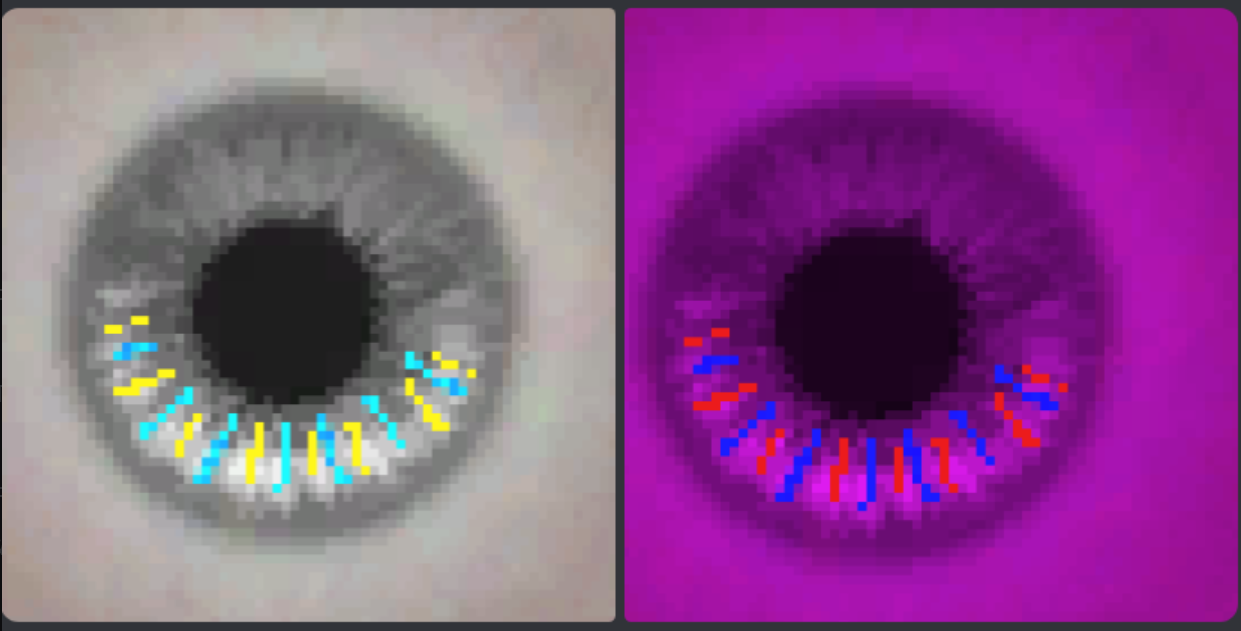
| CharacterTattoo.shpk (Face Tattoos Shader) |
| Texture Data |
| Normal Texture |
-- |
| RED |
Standard Tangent Space Normal Map |
RED |
|
| GREEN |
Standard Tangent Space Normal Map |
GREEN |
|
| BLUE |
Mole or Tattoo Color Influence |
BLUE |
|
| ALPHA |
Opacity |
ALPHA |
|
| -- |
-- |
| RED |
|
RED |
|
| GREEN |
|
GREEN |
|
| BLUE |
|
BLUE |
|
| ALPHA |
|
ALPHA |
|
| -- |
-- |
| RED |
|
RED |
|
| GREEN |
|
GREEN |
|
| BLUE |
|
BLUE |
|
| ALPHA |
|
ALPHA |
|
| Model Data |
| Vertex Color 1 |
Vertex Color 2 |
| RED |
??? |
RED |
|
| GREEN |
??? |
GREEN |
|
| BLUE |
??? |
BLUE |
|
| ALPHA |
??? |
ALPHA |
|
| UV Channel 1 |
UV Channel 2 |
| UV |
Normal UV Channel |
UV |
??? |
| Sub Color Map - Normal Blue Channel |
| Key : 24826489 |
| Value |
Effect |
| FACE |
Use as Tattoo Color Influence |
| HAIR |
Use as Hair Highlight Influence |
| 584265DD |
Unknown |
| |
|
| Decal Mode - Model UV2 Layer |
| Key : D2777173 |
| Value |
Effect |
| OFF |
No Decals |
| COLOR |
Use as Color Decal Placement |
| ALPHA |
Use as Alpha Decal Placement |
| |
|
There isn't much to edit about this shader, but it is important to keep in mind, as Facial ETC textures have multiple materials that all point to the same textures, but have different shader keys and parameters. Before changing any, please check this table, or make the texture path for the specific one you want to change unique.
| CharacterStocking.shpk (Stocking/Translucent Cloth) |
| Texture Data |
| Normal Texture |
-- |
| RED |
??? |
RED |
??? |
| GREEN |
??? |
GREEN |
??? |
| BLUE |
??? |
BLUE |
??? |
| ALPHA |
??? |
ALPHA |
??? |
| -- |
-- |
| RED |
??? |
RED |
??? |
| GREEN |
??? |
GREEN |
??? |
| BLUE |
??? |
BLUE |
??? |
| ALPHA |
??? |
ALPHA |
??? |
| -- |
-- |
| RED |
??? |
RED |
??? |
| GREEN |
??? |
GREEN |
??? |
| BLUE |
??? |
BLUE |
??? |
| ALPHA |
??? |
ALPHA |
??? |
| Model Data |
| Vertex Color 1 |
Vertex Color 2 |
| RED |
??? |
RED |
??? |
| GREEN |
??? |
GREEN |
??? |
| BLUE |
??? |
BLUE |
??? |
| ALPHA |
??? |
ALPHA |
??? |
| UV Channel 1 |
UV Channel 2 |
| UV |
??? |
UV |
??? |
We currently know next to nothing about this shader. It is currently only used on one NPC model. The only information we know is that it seems to allow for a single mesh to act transparent with skin underneath, and uses UV2 to copy from the base skin texture. We do not fully know how it works though and it is very under researched. This table will be edited when more information on it's channels and useage is known.
| CharacterOcclusion.shpk (Eye Occlusion Shader) |
| Texture Data |
| Normal Texture |
-- |
| RED |
??? |
RED |
|
| GREEN |
??? |
GREEN |
|
| BLUE |
??? |
BLUE |
|
| ALPHA |
??? |
ALPHA |
|
| -- |
-- |
| RED |
|
RED |
|
| GREEN |
|
GREEN |
|
| BLUE |
|
BLUE |
|
| ALPHA |
|
ALPHA |
|
| -- |
-- |
| RED |
|
RED |
|
| GREEN |
|
GREEN |
|
| BLUE |
|
BLUE |
|
| ALPHA |
|
ALPHA |
|
| Model Data |
| Vertex Color 1 |
Vertex Color 2 |
| RED |
Standard Tangent Space Normal Map |
RED |
Unused (?) |
| GREEN |
Standard Tangent Space Normal Map |
GREEN |
Unused (?) |
| BLUE |
??? |
BLUE |
Unused (?) |
| ALPHA |
Unused |
ALPHA |
Unused (?) |
| UV Channel 1 |
UV Channel 2 |
| UV |
Normal UV Channel |
UV |
??? |
| Sub Color Map - Normal Blue Channel |
| Key : 24826489 |
| Value |
Effect |
| FACE |
Use as Tattoo Color Influence |
| HAIR |
Use as Hair Highlight Influence |
| 584265DD |
Unknown |
| |
|
| Vertex Color Mode - Model Vertex Colors |
| Key : F52CCF05 |
| Value |
Effect |
| MASK |
Use as Mask |
| COLOR |
Use as Diffuse Color |
| DFE74BAC |
Unknown |
| 5CC605B5 |
Unknown |
| Decal Mode - Model UV2 Layer |
| Key : D2777173 |
| Value |
Effect |
| OFF |
No Decals |
| COLOR |
Use as Color Decal Placement |
| ALPHA |
Use as Alpha Decal Placement |
| |
|
There isn't much to say about this shader.
| CharacterGlass.shpk (Glass Shader) |
| Texture Data |
| Normal Texture |
Mask Texture |
| RED |
Standard Tangent Space Normal Map |
RED |
Specular Power |
| GREEN |
Standard Tangent Space Normal Map |
GREEN |
Roughness |
| BLUE |
Opacity |
BLUE |
Ambient Occlusion |
| ALPHA |
Unused |
ALPHA |
Unused |
| Index Texture |
-- |
| RED |
Colorset Pair (0-16) |
RED |
|
| GREEN |
Colorset Even/Odd Blending |
GREEN |
|
| BLUE |
??? |
BLUE |
|
| ALPHA |
??? |
ALPHA |
|
| -- |
-- |
| RED |
|
RED |
|
| GREEN |
|
GREEN |
|
| BLUE |
|
BLUE |
|
| ALPHA |
|
ALPHA |
|
| Model Data |
| Vertex Color 1 |
Vertex Color 2 |
| RED |
Specular Mask |
RED |
Faux-Wind Influence |
| GREEN |
Roughness |
GREEN |
Faux-Wind Multiplier |
| BLUE |
Diffuse Mask |
BLUE |
??? |
| ALPHA |
Opacity |
ALPHA |
??? |
| UV Channel 1 |
UV Channel 2 |
| UV |
Normal UV Channel |
UV |
Decal UV Channel (FC Crests, etc.) |
| Texture Mode - Diffuse Texture |
| Key : B616DC5A |
| Value |
Effect |
| DEFAULT |
Default Mask Texture Mode |
| COMPATIBILITY |
Used to enable Diffuse Texture |
| SIMPLE |
Unknown |
| |
|
| Specular Mode - Specular Texture |
| Key : C8BD1DEF |
| Value |
Effect |
| OFF |
No Specular Texture |
| MASK |
Use Mask sampler for Specular |
| DEFAULT |
Use Spec sampler for Specular |
| A7D2FF60 |
Unknown |
| Flow Map Mode? - Flow Texture |
| Key : 40D1481E |
| Value |
Effect |
| 337C6BC4 |
Standard Value |
| 71ADA939 |
Enable Flow Map? |
| |
|
| |
|
| Vertex Color Mode - Model Vertex Colors |
| Key : F52CCF05 |
| Value |
Effect |
| MASK |
Use as Mask |
| COLOR |
Use as Diffuse Color |
| DFE74BAC |
Unknown |
| 5CC605B5 |
Unknown |
| Decal Mode - Model UV2 Layer |
| Key : D2777173 |
| Value |
Effect |
| OFF |
No Decals |
| COLOR |
Use as Color Decal Placement |
| ALPHA |
Use as Alpha Decal Placement |
| |
|
This shader is still very under researched. We have a general idea of how it works, but not enough for any automatic texture conversions to look good. If you have any observations or are willing to research it, please let us know.
| Bg.shpk (Furniture Shader) |
| Texture Data |
| Normal Texture |
Mask Texture |
| RED |
Standard Tangent Space Normal Map |
RED |
Specular Mask A? |
| GREEN |
Standard Tangent Space Normal Map |
GREEN |
Roughness |
| BLUE |
??? |
BLUE |
Specular Mask B? |
| ALPHA |
??? |
ALPHA |
??? |
| Diffuse Texture |
-- |
| RED |
Standard Color Data |
RED |
|
| GREEN |
Standard Color Data |
GREEN |
|
| BLUE |
Standard Color Data |
BLUE |
|
| ALPHA |
Unused |
ALPHA |
|
| -- |
-- |
| RED |
|
RED |
|
| GREEN |
|
GREEN |
|
| BLUE |
|
BLUE |
|
| ALPHA |
|
ALPHA |
|
| Model Data |
| Vertex Color 1 |
Vertex Color 2 |
| RED |
??? |
RED |
Unused (?) |
| GREEN |
??? |
GREEN |
Unused (?) |
| BLUE |
??? |
BLUE |
Unused (?) |
| ALPHA |
??? |
ALPHA |
Unused (?) |
| UV Channel 1 |
UV Channel 2 |
| UV |
Normal UV Channel |
UV |
??? |
| BG Use DiffuseAlpha - Diffuse Alpha |
| Key : A9A3EE25 |
| Value |
Effect |
| 72AAA9AE |
Use as Opacity |
| BG Vertex Paint - Vertex Color |
| Key : 4F4F0636 |
| Value |
Effect |
| BD94649A |
Use as Diffuse Color |
| Multiple - Unknown Effect |
| Key : Multiple |
| Value |
Effect |
| At least ~9 Additional keys of unknown effect |
| Texture Mode - Diffuse Texture |
| Key : B616DC5A |
| Value |
Effect |
| DEFAULT |
Unknown |
| COMPATIBILITY |
Unknown |
| SIMPLE |
Unknown |
| 1DF2985C |
Unknown |
| 941820BE |
Unknown |
| 07D3170F |
Unknown |
This shader is not fully understood.
| BgColorChange.shpk (Dyeable Furniture Shader) |
| Texture Data |
| Normal Texture |
Mask Texture |
| RED |
Standard Tangent Space Normal Map |
RED |
Specular Mask A? |
| GREEN |
Standard Tangent Space Normal Map |
GREEN |
Roughness |
| BLUE |
??? |
BLUE |
Specular Mask B? |
| ALPHA |
Opacity |
ALPHA |
??? |
| Diffuse Texture |
-- |
| RED |
Standard Color Data |
RED |
|
| GREEN |
Standard Color Data |
GREEN |
|
| BLUE |
Standard Color Data |
BLUE |
|
| ALPHA |
Dyeability Mask |
ALPHA |
|
| -- |
-- |
| RED |
|
RED |
|
| GREEN |
|
GREEN |
|
| BLUE |
|
BLUE |
|
| ALPHA |
|
ALPHA |
|
| Model Data |
| Vertex Color 1 |
Vertex Color 2 |
| RED |
??? |
RED |
Unused (?) |
| GREEN |
??? |
GREEN |
Unused (?) |
| BLUE |
??? |
BLUE |
Unused (?) |
| ALPHA |
??? |
ALPHA |
Unused (?) |
| UV Channel 1 |
UV Channel 2 |
| UV |
Normal UV Channel |
UV |
??? |
| BG Use DiffuseAlpha - Diffuse Alpha |
| Key : A9A3EE25 |
| Value |
Effect |
| 72AAA9AE |
Use as Opacity (?) |
| BG Vertex Paint - Vertex Color |
| Key : 4F4F0636 |
| Value |
Effect |
| BD94649A |
Use as Diffuse Color |
This shader is not fully understood.